When building powerful workflow automation, data is king. That’s where user schemas in Embed Workflow come into play – they’re the foundation that makes your workflows truly dynamic and personalized. In this guide, we’ll explore how to harness user schemas to create more sophisticated workflow possibilities for your users.
What Are User Schemas?
User schemas define the structure of user-related data that will be available in your workflow builder. Think of them as a blueprint that tells Embed Workflow what information about your users can be accessed when creating workflows. This could include everything from basic profile information to complex usage metrics.
Setting Up User Schemas
Setting up user schemas is straightforward. Here’s how to get started:
- Navigate to Account Settings
- Access the Users section
- Find the User Schema configuration panel
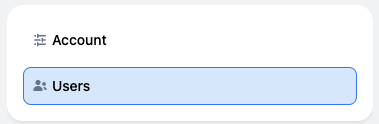
Supported Data Types
When creating schemas, you’ll have access to various data types:
- String: Perfect for text data like names, addresses, or unique identifiers
- Date: Handles temporal data such as registration dates or renewal timestamps
- Boolean: Manages true/false flags like premium status or feature access
- Integer: Stores whole numbers such as login count or points
- Float: Handles decimal numbers like account balances
- List: Manages collections of values such as permissions or preferences
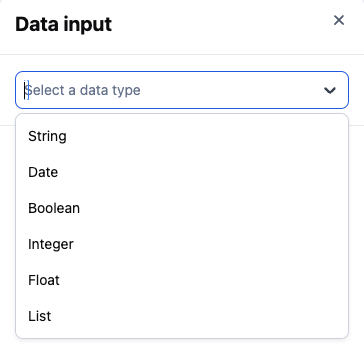
Creating Your First User Schema
Let’s walk through a practical example. Imagine you want to create workflows that handle different user tiers in your application.
- Click the “Add New” button
- Configure Fields
- Set the data type to “Boolean”
- Name it “is_premium”
- Save your changes
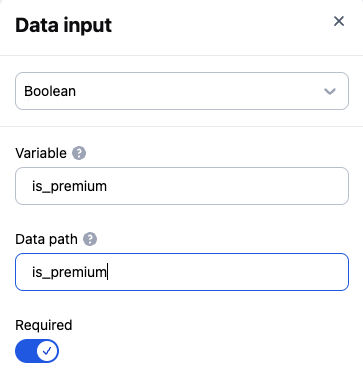
Verify Schema Creation
Now your users can access this data in their workflows using {{user.is_premium}}.
Best Practices for User Schemas
To make the most of your user schemas, keep these tips in mind:
- Be Selective: Only include data that’s actually useful for workflows. More isn’t always better.
- Use Clear Names: Choose descriptive variable names that make sense to your users.
- Think Ahead: Consider what conditions your users might want to create in their workflows.
- Stay Organized: Group related fields logically to make them easier to find and use.
Getting Started
Ready to implement user schemas in your application? Here’s your action plan:
- Identify the key user data points that would be valuable in workflows
- Map out your schema structure using the available data types
- Implement the schemas through the Account Settings interface
- Test your schemas by creating sample workflows that utilize the new data

Ricardo Valdivieso is a Workflow Specialist at Embed Workflow with years of experience advising enterprises on automation strategy and implementation. He’s worked across tools like Zapier, Make, and Workato, as well as custom-built systems, giving him practical insight into what succeeds in real-world deployments.
At Embed Workflow, he applies this expertise to help SaaS companies deliver powerful, user-friendly automation to their customers.
