Typically, you use {{ name }} to insert a placeholder. For sensitive data, use {% token %} instead.
Dynamic placeholders power our workflows. Sometimes, the workflow creator sets the values for these placeholders, so displaying the values is expected. However, some placeholders are sensitive information like passwords and tokens. These must remain private!
Typical placeholder: {{ name }}
Sensitive placeholder: {% token %}
Consider a workflow that sends a Slack message to admins when your product has new activity. We need to provide an API user token to authenticate with the Slack API. This is a great example of not wanting the user token displayed in the logs explorer.
The action’s configuration
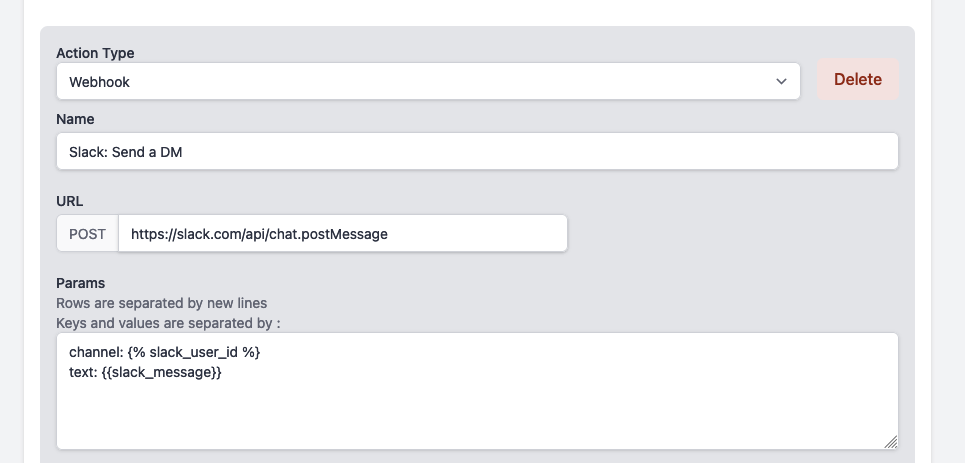
The sanitized request logs
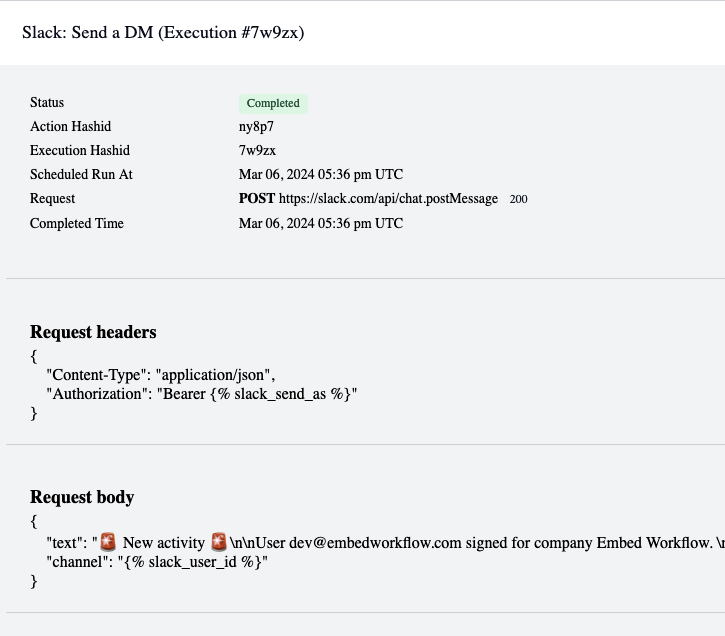
And, finally, the resulting Slack message
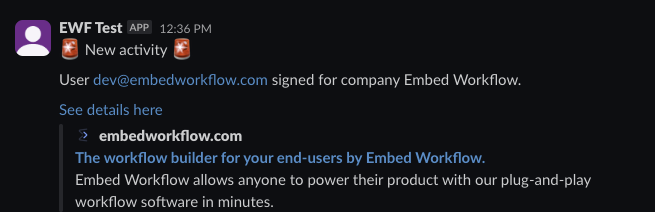
You can review the documentation, schedule a call, or request an invitation to our Slack group!

David Amrani is the founder and CEO of Embed Workflow. After building three custom workflow automation systems from scratch—each taking over 8 months at companies like Brivity, a healthcare startup, and Resorcity—he saw the gap between bloated iPaaS tools and what SaaS companies actually need.
In 2022, he launched Embed Workflow: a white-labeled, embeddable, high-performance solution designed for startups. With 10+ years in engineering leadership and deep expertise in automation architecture, he’s building the tool he wished he’d had.
