Implement spam filtering for your website forms using Embed Workflow, Akismet, and other leading strategies.
For this guide, you will need an Embed Workflow account. If you haven’t already, you can get started in minutes.
1. Log in to your Embed Workflow Account
Log in and navigate to your workflow dashboard.
2. Update a Submission as Not Spam
Occasionally real submissions get marked as spam. It is easy to correct these. Locate the submission from the Spam table. Click the button Not Spam. That will process the submission and execute the workflow. It will also improve the future accuracy of the spam filter.
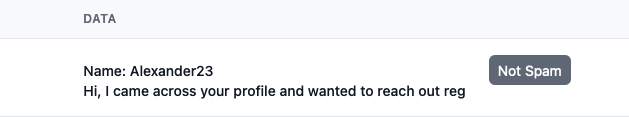
3. Mark a Submission as Spam
Sometimes spam will still make its way into our workflow. When this happens we can Mark as Spam. Retroactively marking it as spam will delete the workflow and update the spam filter algorithm to better catch similar submissions.
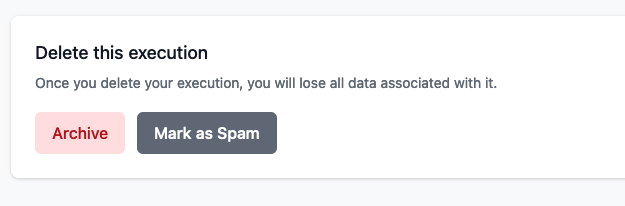

David Amrani is the founder and CEO of Embed Workflow. After building three custom workflow automation systems from scratch, with each taking over 8 months at companies like Brivity, a healthcare startup, and Resorcity, he saw the gap between bloated iPaaS tools and what SaaS companies actually need.
In 2022, he launched Embed Workflow: a white-labeled, embeddable, high-performance solution designed for startups. With 10+ years in engineering leadership and deep expertise in automation architecture, he’s building the tool he wished he’d had.
